Hi, I found a neat idea for opening a ‘detail view’ from listing view from a site called 4dayweek.io.
Little demo as a GIF aswell, since the site may get changed at some point:
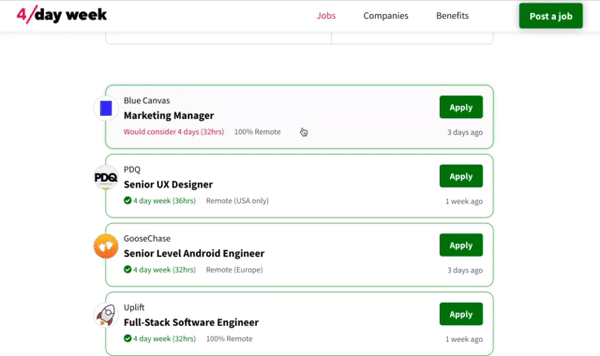
So the basic idea would be that you have a (unknown) amount of listings in a product list and you would be able to open the detail-view (another component) of the listing right in the list without navigating to a new route.
I tried to make it work using Aurelia, and here is some abstract code of what I’ve tried so far:
// product.html
<template repeat.for="item of products">
<div class="product-tile" click.trigger="openProductDetail(item.id)">
<div class="product-image">
<img width="100%" src="../../../static/prod1.jpg">
</div>
<div class="product-title">
<h2>
<span>${item.title}</span>
</h2>
</div>
<div class="product-info">
<p>${item.info}</p>
</div>
</div>
<div if.bind="item.id == detailId" class="product-detail">
<product-detail model.bind="item.id"></product-detail>
</div>
</template>
// products.ts
export class Products {
products: IProduct[];
detailId: number = 0;
constructor(private productService: ProductService) {}
async attached() {
this.products = await this.productService.getProducts();
}
private openProductDetail(id: number){
if(this.detailId == id){
this.detailId = 0;
} else {
this.detailId = id;
}
}
}
With this solution I made partial success since I was only able to ‘open’ one product detail-view at a time, because only one instance of if.bind="item.id == detailId" can be true in repeat.for="item of products"
My mind is throwing blanks at this point about how to extend this logic and to make it work like in the website that I provided in the beginning of the post.
I’m probably missing some key knowlege or just something obvious so hopefully someone can offer me some pointers to try out 

