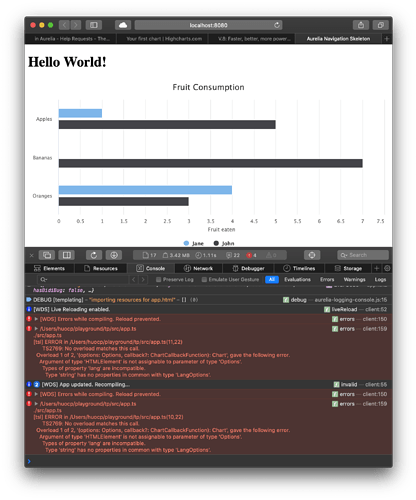Thanks so much for your help in looking into this one.
My tsconfig.json is pretty vanilla from the cli project setup, the only real difference I can see is that mine is using amd rather than esnext
{
"compileOnSave": false,
"compilerOptions": {
"esModuleInterop": true,
"module": "amd",
"noImplicitAny": false,
"declaration": false,
"types": [
"node",
"jest"
],
"typeRoots": [
"./node_modules/@types"
],
"removeComments": true,
"emitDecoratorMetadata": true,
"experimentalDecorators": true,
"sourceMap": true,
"target": "es5",
"lib": [
"es2015",
"dom"
],
"moduleResolution": "node",
"baseUrl": "src",
"resolveJsonModule": true,
"allowJs": true
},
"include": [
"./src/**/*.ts",
"./test/**/*.ts",
"./types/**/*.d.ts"
],
"exclude": [
"./test/e2e/**/*.ts"
],
"atom": {
"rewriteTsconfig": false
}
}
I changed my tsconfig to esnext and although things are not working I did receive a more meaningful error message, but it looks like something is getting mangled somewhere there.
ReferenceError: bel is not defined↵ at eval (eval at __generator (http://localhost:9000/scripts/app-bundle.js), <anonymous>:1:1)↵ at __generator (http://localhost:9000/scripts/app-bundle.js:69:5)↵ at FleetSizeByManufacturer.eval (http://localhost:9000/scripts/app-bundle.js:210:16)↵ at eval (http://localhost:9000/scripts/app-bundle.js:51:35)↵ at new Promise (<anonymous>)↵ at __awaiter (http://localhost:9000/scripts/app-bundle.js:30:12)↵ at FleetSizeByManufacturer.activate (http://localhost:9000/scripts/app-bundle.js:209:14)↵ at tryActivateViewModel (http://localhost:9000/scripts/vendor-bundle.js:34004:28)
My Highcharts call looks like this:
attached() {
Highcharts.chart('main', {
chart: {
type: 'bar'
},
title: {
text: 'Fruit Consumption'
},
xAxis: {
categories: ['Apples', 'Bananas', 'Oranges']
},
yAxis: {
title: {
text: 'Fruit eaten'
}
},
series: [{
name: 'Jane',
data: [1, 0, 4]
} as Highcharts.SeriesOptionsType, {
name: 'John',
data: [5, 7, 3]
} as Highcharts.SeriesOptionsType]
});
}
 so that our default typescript project didn’t turn on
so that our default typescript project didn’t turn on